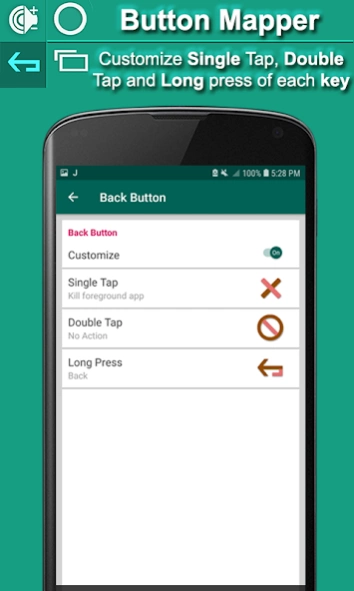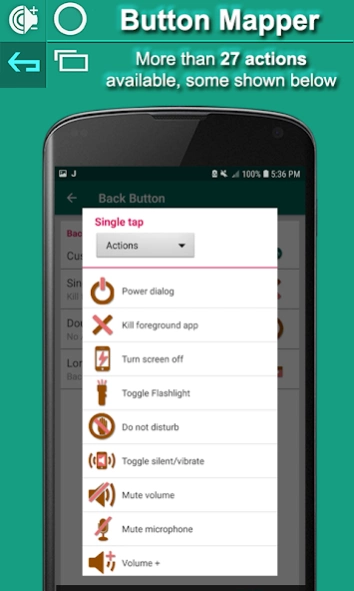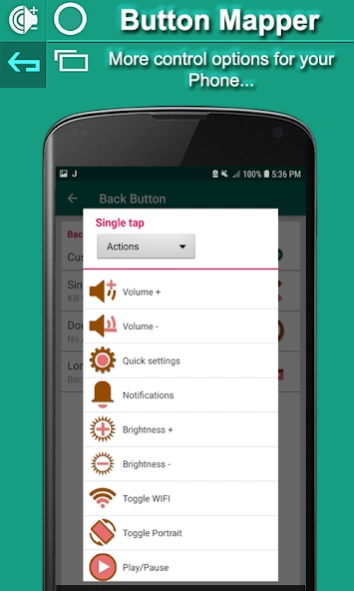Button Mapper-key mapper 3.9
Free Version
Publisher Description
Button Mapper-key mapper - Assign custom actions to Back, Recent, Home, Volume Up, Volume Down & Headset.
Button mapper lets you Remap all Hard Buttons of your android phone to do any custom action, launch any app or shortcut. This app lets you customize your phone the way you like.
You can customize single tap , double tap or long press of following buttons:
- Back Button
- Home Button
- Recent Button
- Volume Up
- Volume Down
- Headset Button
You can customize the single tap , double tap and long press for these buttons. assign any custom action to these buttons or remap these buttons to launch any app or shortcut. You can assign any app or shortcut to be launched.
you can assign following actions to these buttons
- Disable the Button with No action.
- Do the Default action of the button, Back button will do Back action, volume will change volume, Home button will do default home action
- assign Back action to any button i.e volume up, volume down or recent button
- assign Home action to any button i.e back , volume or recent button
- assign Recent action to any button i.e volume, Home or Back button
- Change Volume - Show Power dialog with any button
- Kill foreground App
- Turn Screen Off
- Toggle Flash Light ON/OFF
- Toggle Silent / Vibrate Mode
- Mute Microphone
- Activate Do not Disturb Mode
- Launch Quick Settings
- Expand Notification Bar
- Toggle Portrait / Landscape Mode
- Toggle Play / Pause Music
- Next / Previous Track
- Open Search
- Open any App or Shortcut Advance options:
- change the long press or double tap duration
-disable Button Mapper while using specific apps
-disable Button Mapper while using Camera
-disable Button Mapper while Phone is On call
You can change these Options by Going to Advance Options in app
##### Important Note ######
This application uses Accessibility services (BIND_ACCESSIBILITY_SERVICE) . Accessibility is used to replace a failed and broken buttons. ACCESSIBILITY SERVICE is used to detect when the following buttons are pressed : - Home - Back - Recent - Volume Up, Volume Down and Headset. It also uses Accessibility Service to perform Back, Home, Recent Apps Event, Quick Setting Menu, Notification Panel. It is not used to see what you type. This Accessibility Service of Button Mapper does not store or collect your other personal Information.
This app uses the Device Administrator permission (BIND_DEVICE_ADMIN). This permission is used only to lock the screen if "Turn screen off" action is chosen.
About Button Mapper-key mapper
Button Mapper-key mapper is a free app for Android published in the Themes & Wallpaper list of apps, part of Desktop.
The company that develops Button Mapper-key mapper is Navigation & buttons shufflers. The latest version released by its developer is 3.9.
To install Button Mapper-key mapper on your Android device, just click the green Continue To App button above to start the installation process. The app is listed on our website since 2023-06-04 and was downloaded 3 times. We have already checked if the download link is safe, however for your own protection we recommend that you scan the downloaded app with your antivirus. Your antivirus may detect the Button Mapper-key mapper as malware as malware if the download link to com.in_so.navigation.buttonmapper is broken.
How to install Button Mapper-key mapper on your Android device:
- Click on the Continue To App button on our website. This will redirect you to Google Play.
- Once the Button Mapper-key mapper is shown in the Google Play listing of your Android device, you can start its download and installation. Tap on the Install button located below the search bar and to the right of the app icon.
- A pop-up window with the permissions required by Button Mapper-key mapper will be shown. Click on Accept to continue the process.
- Button Mapper-key mapper will be downloaded onto your device, displaying a progress. Once the download completes, the installation will start and you'll get a notification after the installation is finished.